Managing your Stage
Stages allow you to display your AI content on your terms.
Edit your AI Stage
Editing your stage is available in the Dashboard or Menu options
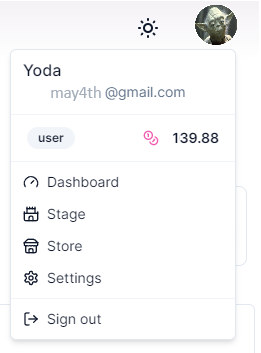
Branding your AI Stage
You can add a background and a main Stage image for Branding
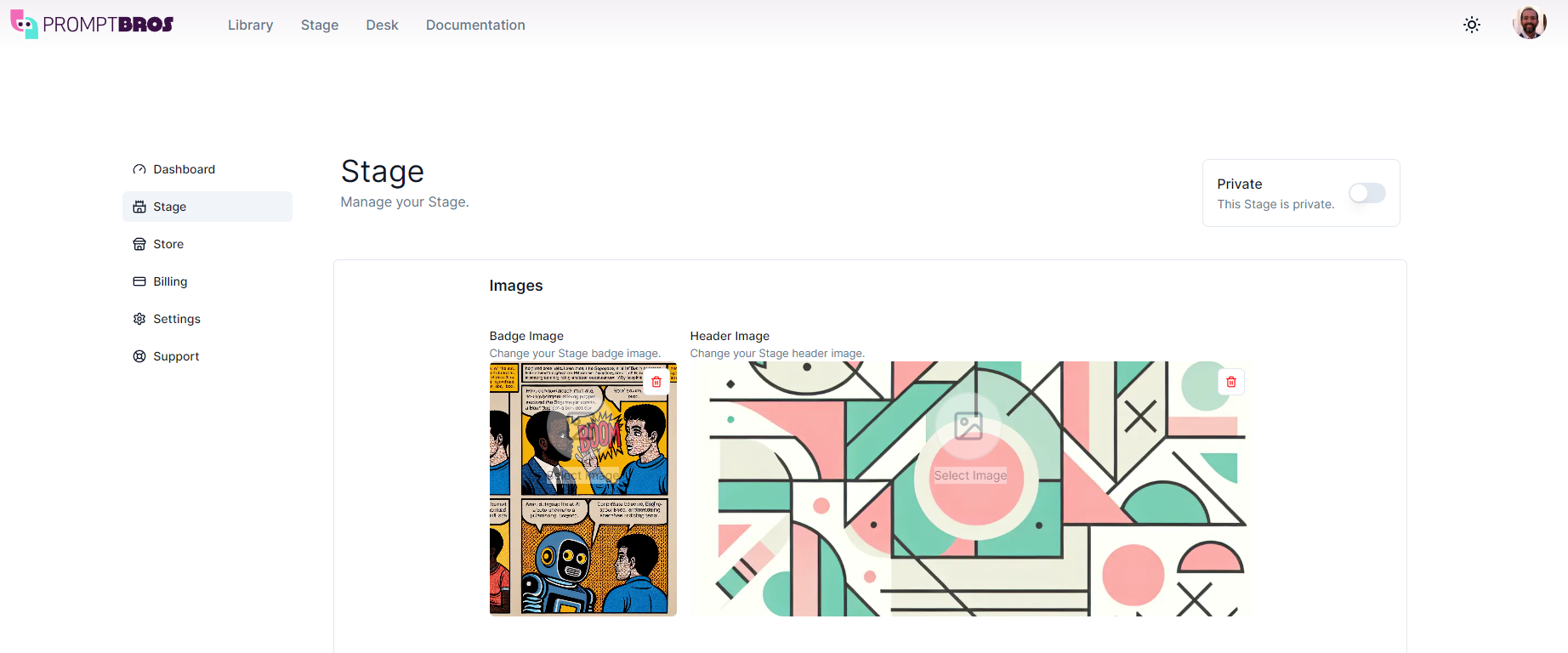
Stage Information
And you can include various information to personalise and let people know what they will find.
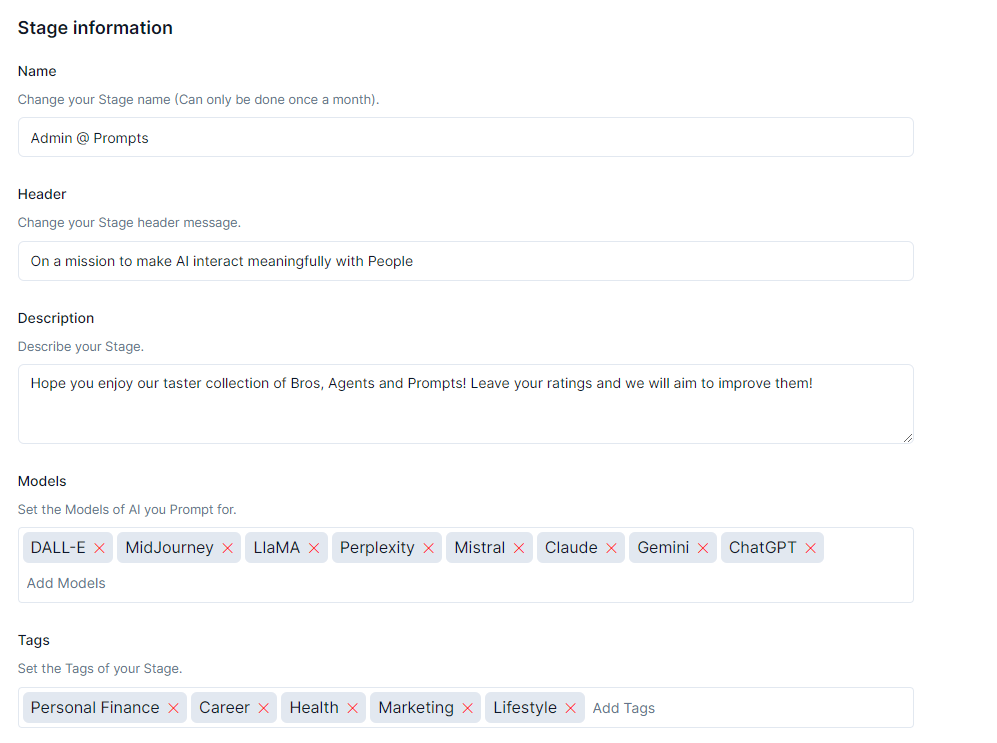
Preview & Update You can Preview your changes.
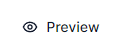
Only after you Update will they become permanent.

Publishing your Stage
Your stage will only be visible to the public once you Toggle the Publish button, otherwise they will remain private to you.
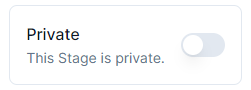
Please note that only Creators accounts can monetise from their AI Content.
Please upgrade your plan to start
monetising your content today!