AI Content Library
The PromptBros Library offers real AI Expert Content available to any User at a click of a button.
In your Library, you can Discover and Collect Prompts, Agents, Packs, or Collections which actionable AI content.
How does it work?
Collecting Prompts, Agents or Packs
Some of these will be Free to collect, and some will be Premium where you can purchase using your PromptBros credits. By accepting to "collect" any AI Content, the Creator will receive the Credits you have accepted to transfer instantaneously.
Creator Stage
Creators will have a Stage where they can personalise their Content and promote their expertise. The Stage Content will also appear in the Public Library, as long as the Stage is "Published".
Please note that only Creators can create and publish Stages. Please upgrade your plan and build your own!
Sections
Filters & Tags
The initial section provides handy Search and Filters, which enable you to search directly inputting an item’s ID, or by filtering by category or model, making it easy to find what you're looking for.
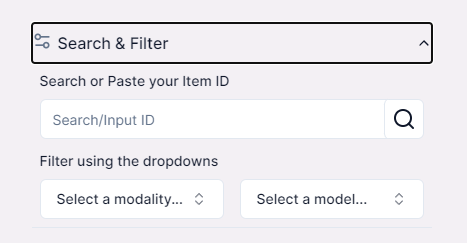
Featured
The Featured section showcases standout items, recognized for their quality and popularity. A simple click unveils deeper insights into these displayed items, granting you a closer look at their unique attributes.
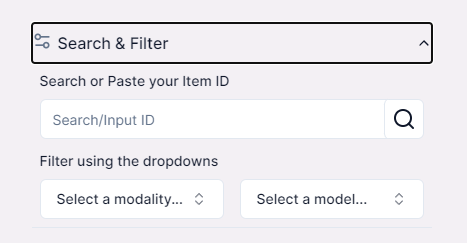
Fresh
Next up, the Fresh section showcases the latest additions to the platform, offering a dynamic and continually updated browsing experience by providing swift access to the most recently added items.
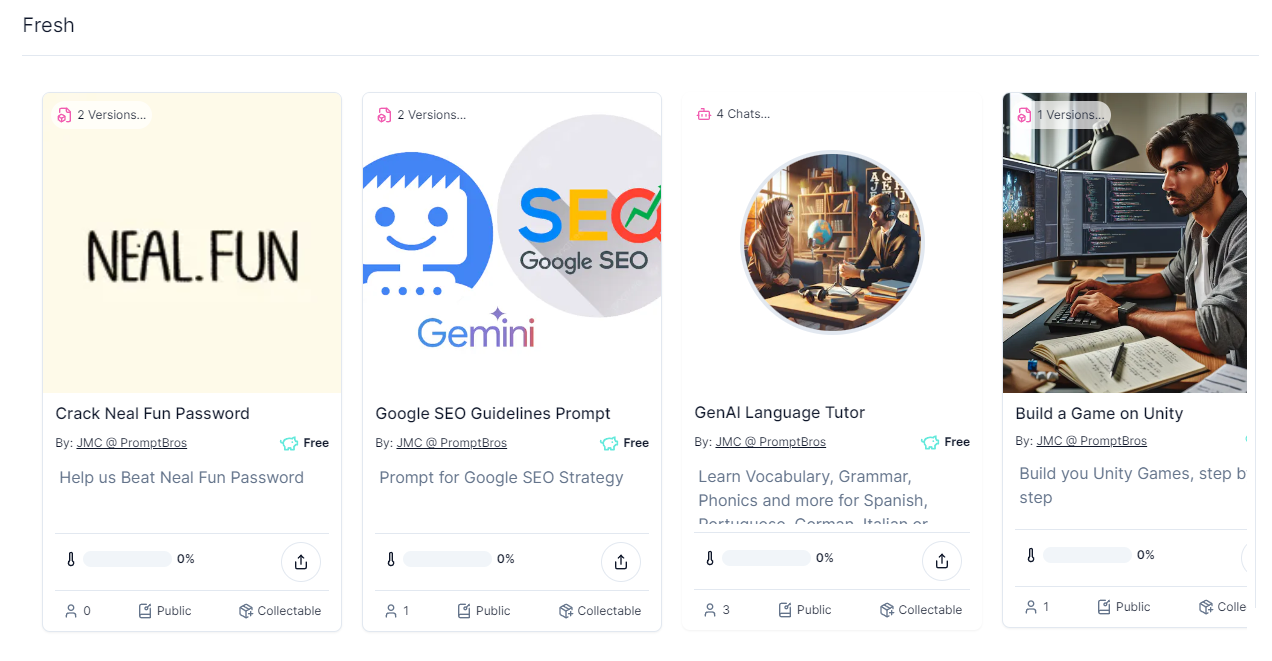
Hot
Concluding, the sections is Hot section is curated showing items that are making waves within the community due to their popularity and high user engagement, giving you a peek into what is currently trending on PromptBros.
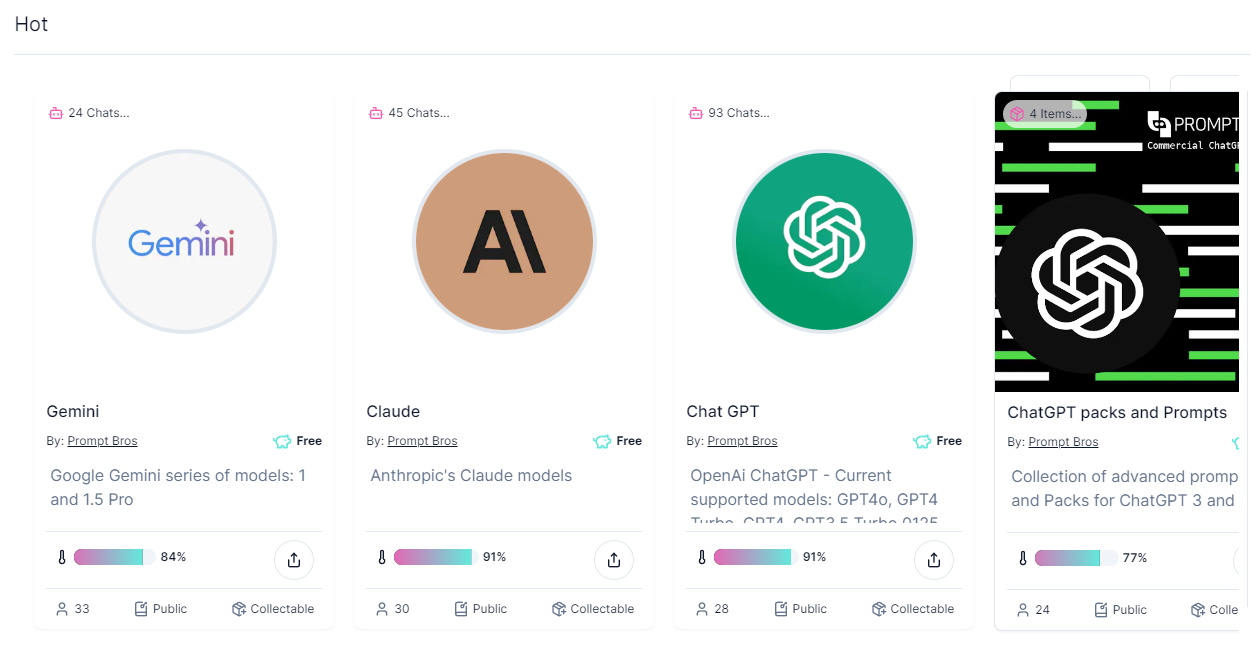
Additional Side Bar Utilities
Item Counts and Quick Filters
On the side bar, you can see how many Prompts, Agents, Packs and Collections are available. You can also click on them to filter quickly just for that type of Content.
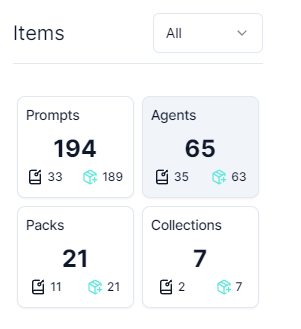
User Tags
All AI Content can have User Tags added by their Creator. This allows quick filter and discovery in the Library.
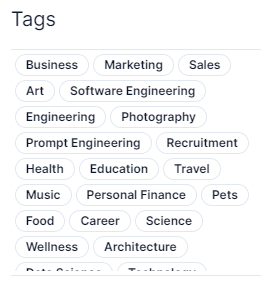
User Tags
Top Authors get displayed in the Library so you can view their Stage and follow their creations.

PromptBros News
PromptBros News are shared with the community via the Library page. Sign up here for our Newsletter too!
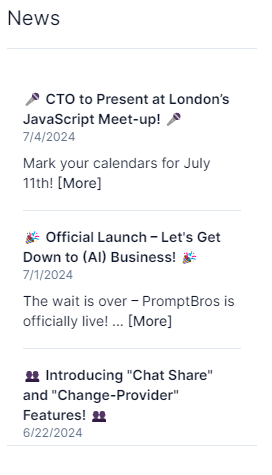
Click here to start exploring the PromptBros Library.