AI Content on PromptBros
Explore different types of AI Content that you can Create, Collect, and Interact with on the PromptBros platform.
AI Content
Prompts
Prompts are a set of Input information provided as tasks or challenges designed to generate a specific AI output.
PromptBros allows you to store and reuse these flexibly so that you do not have to repeat manual entry.
Users can still add Prompts manually when interacting with any Model via the UI.
Useful features of Prompts are:
- Users create these (Author) and set visibility permissions.
- Prompts can be collected by other Users, as defined in the author permissions.
- Prompts can be rated by any user once. Understand how Ratings work.
- Prompts can be categorised with a specific model or category.
- Prompts may also include images, media, and other types of content.
Each Prompt can contain several Contents. These Contents can also be included as Automated System Prompts for ChatBro-enabled Agents.
Start exploring Prompts to get started in minutes.
Prompts include a powerful Notes editor feature, allowing users to document their creations using a variety of media, including external YouTube videos for wider reach.
Agents
Agents are more advanced AI entities that can engage in a chat or interaction and use Prompts to function.
There are 2 types:
- System Agents: how you access well-known AI Providers with their baseline Models constantly available.
- Custom Agents: allow advanced creation of AI Interactions with System Promps, parameters, pre-set data, and more inputs with a choice of AI Provider configuration at any time.
Any Agent can be associated with a category, and Agents are always associated with a specific Model Provider. Custom Agents will contain an user defined System Prompt, where-as System Agents do not need one.
Custom Agents creation is a feature available to subscription Creators only.
Create your own Agent assistants and keep all related conversations in one place.
AI Chats or Interactions
AI Chats or Interactions are unique message threads exchanged between a User and an AI Agent (System or Created agents) or between an API And AI Agents. These will be kept in a Chat representating the full interaction with the AI agent(s).
- Interactions or Chats contain a series of messages which are associated with the author (human or AI).
- Messages are the basic units of conversation in a chat, and keep the Generated Output for the owning User to access at any time.
- They include the content of the conversation from both the user and the AI agent.
- Messages can be shared and carried on by other Users, at which point the Ownership of the follow-on Interactions is transferred but the Original is kept intact.
See Interaction Sharing on how to do share Chats.
Content
Media
Media refers to any content type that can be associated with an AI-content. This can include an image, video, audio, or any other type of file.
Images are media objects associated with various items like collections, packs, prompts, and content. Each image has a URL and is exclusively owned by the Creator.
Media objects are similar to Images but can represent different types of content like videos or audio. Each media object has a URL and can be associated with an author.
Packs and Collections
Packs
Packs are sets of related Prompts grouped together. Users can create, own, and author Packs. They can be associated with a model, category, and specific interest Tags.
Collections
Collections group related Packs, Prompts, Agents, or Chats together. Like Packs, they can be owned and authored by users. Collections can also contain tags, images, agents, and can be associated with a category and model.
Filtering and Organizational
Models
Models are the AI Model Providers and various Models associated with the platform's elements for organizational purposes. They can be linked with an Agent, category, or prompt. Examples of Model Providers are OpenAI GPT, Perplexity, or Anthropic Claude and Models are GPT-4 or GPT 4o, Claude Sonnet 3.5, Gemini 1.5 Pro, to name a few.
Categories
Categories represent the high-level groupings used to classify different types of models. Examples include Text-to-Text, Text-to-Image, Image-to-Video, Audio-to-Text, etc.
Tags
Tags categorize the platform's items and can be used to filter and sort items by subject. They can be associated with various items like Prompts, Packs, Collections, etc. Examples of tags are Technology, Wellness, etc. as you can see below.
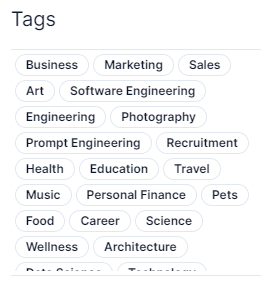
All of this information is used to organize and filter items all across the platform. For example, a user can filter prompts by model, category, and tags. They can also sort them by rating, score, and date.
Visibility Options
A. Published - when turned on, this means your AI-Content can be viewed and searched by any user in the Library.
B. Collectable - when Turned on, this means the AI-Content can be collected by any user (even Link share).
When AI-Content is Collectable, they can have a Price set. In order to Collect them, Users agree to transfer Credits into your Account.
C. Featured - when Turned On, the selected AI-Content will be featured in your Stage (Check Stage for more).
Find out more about the Visibility Options on Creators and Owners.
AI Ratings
User control the AI Ratings - average of total. We believe this helps with promoting good content creation and visibility.
Promoted content and new will also be given priority to ensure fresh content has visibility.
Users can rate all items on the platform on a scale of 0 to 100 as a % of how 'Hot' they are. To provide or update a rating, simply use the Sliding scale on any content
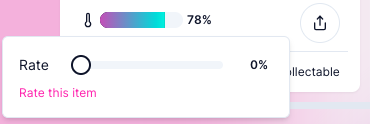
We calculate the AI Score of the item, which is the average of all its ratings, and display it to all Users.
Notes editor
The Notes editor feature is also available in all AI-Content, making it easy for creators to provide extra info or promote and annotate their content.