Change your Agent AI
You can now change models or transfer your conversation across AI Providers
Change Agent
You can change your Agent Model or AI Provider in the middle of every interaction. This Feature is available both in Desk-chat and Quick-chat features.
Please note that only System Agents have the Change Model and Change Provider feature enabled at this time. We will extend this to Custom Agents too in future.
Change your Model
Through the course of your interaction, you can select what Model you are using with System Agents.
On your main Interaction screen just click the current Model in your chat.
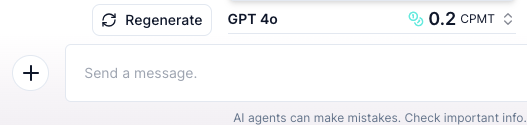
And select your new Model of choice
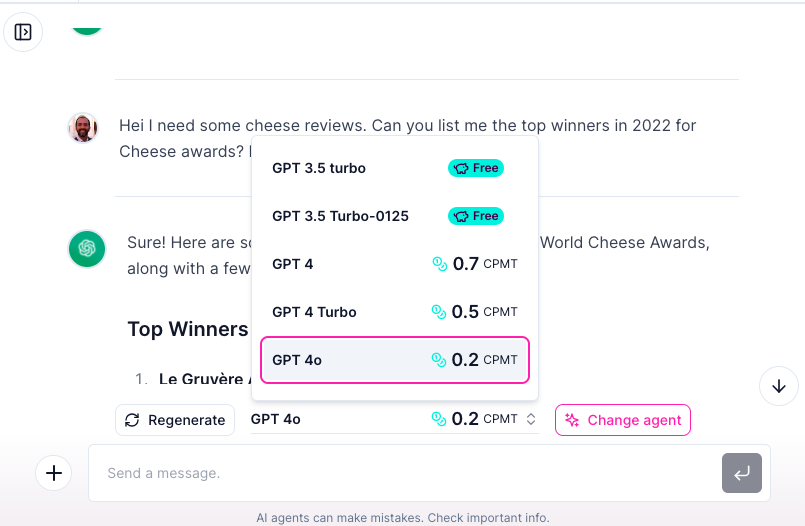
Continue your interaction as normal, your system will respond including all context.
Please note that any change in Model Cost will be applicable from then onwards to the rest of your interaction. Previous costs, if any, are unmodified.
Change your Provider
You can change agent Model or Provider in the middle of an Agent interaction, and this Feature is available both in Desk-chat and Tab-chat features.
Please note that only System Agents have the Change Provider feature enabled right now. We will extend this to Custom Agents too in future.
On your main Interaction screen just use the Change Agent button.

and select your new Provider of choice from the list
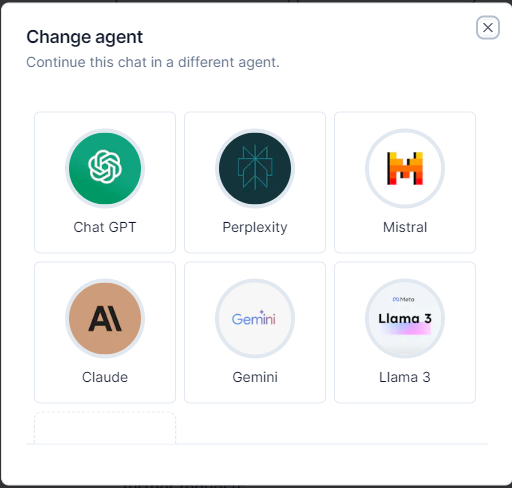
And continue your interaction as normal, your system will respond including all context and will show future Interactions under the new Provider Icons for reference.
Please review Costs in your new Provider and Model selection as they will be applicable to the rest of your interaction. Previous costs, if any, are unmodified.
Icons of interactions that changed Providers will show a robot icon so you can easily identify them as a multi-Provider chat.